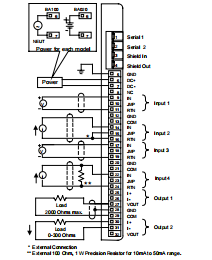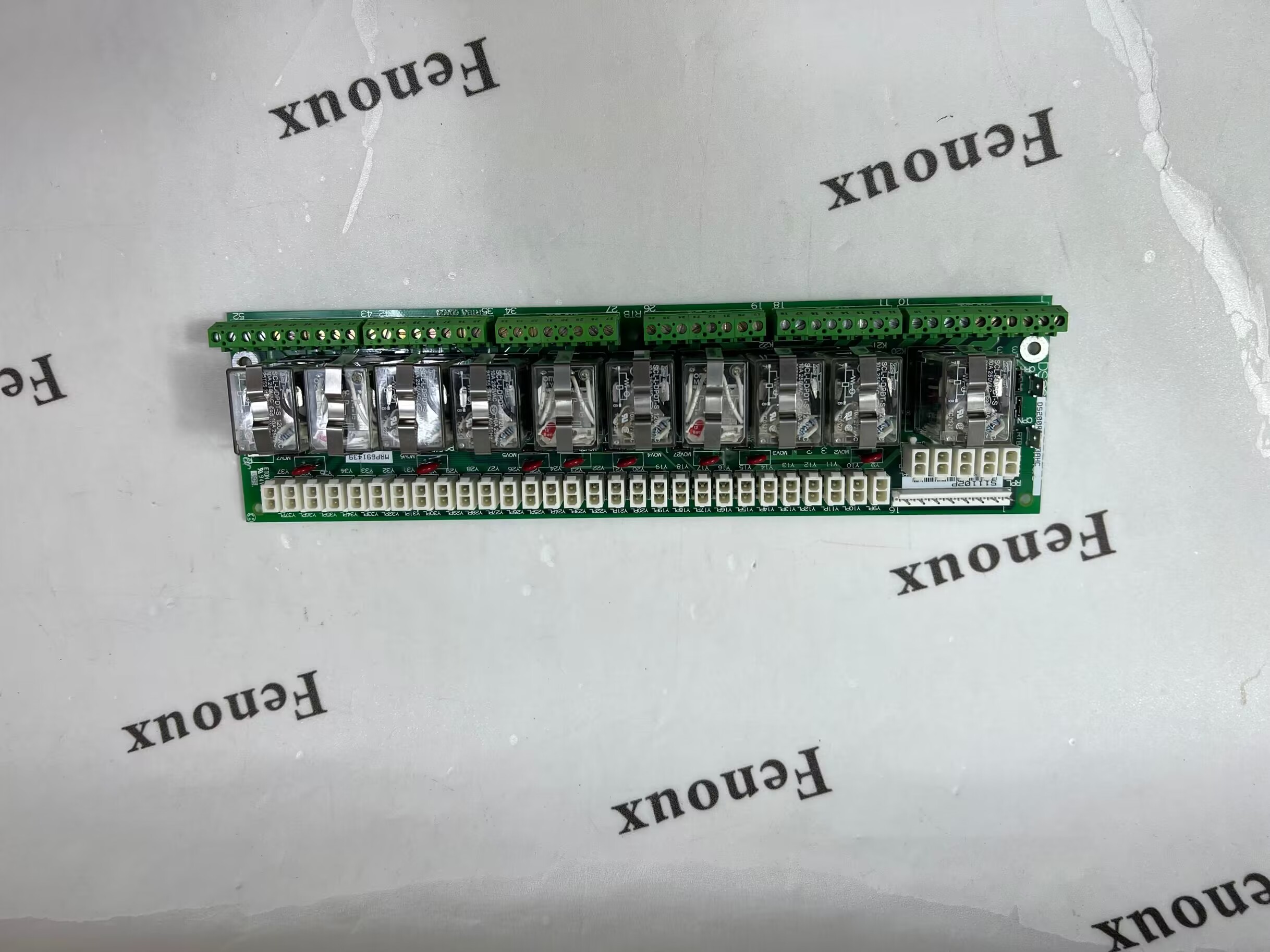Brand:GE
Model number:55154607G041
Colour:new
Warranty: 12 months
Lead Time:3-day working day
Country of origin: USA Price: Please contact us
Product weight:0.27kg
Shipping Port: China
Payment: Bank of Chicago, Bank of Singapore
Express cooperation: fedex, DHL, UPS and your express account
Service: Professional Sales provides 24 hours /7 days online service
55154607G041 GE Controller module Brand new
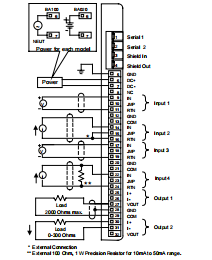
Block name now provided in User
Application faults
In previous firmware versions, the fault entry for a non-fatal application
fault (for example, reference-out-of-range) provided numeric
information to identify the logic block causing the error. However, the
user did not have a way to correlate the numeric information with the
name of the block. The new firmware includes the first 12 characters
of the block name in the fault entry.
CPE010, CPE020, CRE020 indicates
Stop/Fault during Winload
Between the CPU and Ethernet portions of a firmware update on a
CPE010, CPE020, or CRE020 Winloader will issue a “CPU STATE
MISMATCH” dialog and prompt to place the CPU in Stop/No IO (IO
Disabled) mode. To remedy this, click “Yes” to continue the upgrade.
Undefined symbols in C Blocks In Release 5.00 or later, if an attempt is made to download a C block
containing undefined symbols, the download will fail. Machine Edition
will display the following message in the Feedback Zone: Error 8097:
Controller Error – Controller aborted the request [0x05][0xFF]
Prior to Release 5.00, C blocks containing undefined symbols could be
successfully downloaded, but if they were executed the CPU would
transition to Stop/Halt mode.
Length of serial I/O buffer (Release 5.0 or later) The "Set Up Input Buffer Function" will always
allocate a buffer containing 2049 bytes. This is one byte more than
previous PACSystems releases.
Only one BTM allowed in main rack Only one BTM is allowed in the main rack. Multiple BTMs in the main
rack will result in undefined operation.
Upgrading firmware with modules in
rack
The process of upgrading the CPU firmware with the WinLoader utility
may fail when multiple IO modules are in the main, remote or
expansion racks, due to the time it takes to power cycle the rack
system. If the upgrade process fails, move the CPU to a rack without
IO modules and restart the upgrade process.
Service Request 13 command block
must contain zero
When the Service Request function block is used to invoke Service
Request #13, the first word of the command block sets the number of
last scans to be executed. If the value of that word is -1 (or 0xFFFF),
then the number of last scans is set to the value in the configuration.
Changing IP address of Ethernet
Interface while connected
Storing a hardware configuration with a new IP address to the RX7i
while connected via Ethernet will succeed, then immediately
disconnect because the RX7i is now using a different IP address than
the Programmer. You must enter a new IP address in the Target
Properties in the CME Inspector window before reconnecting.