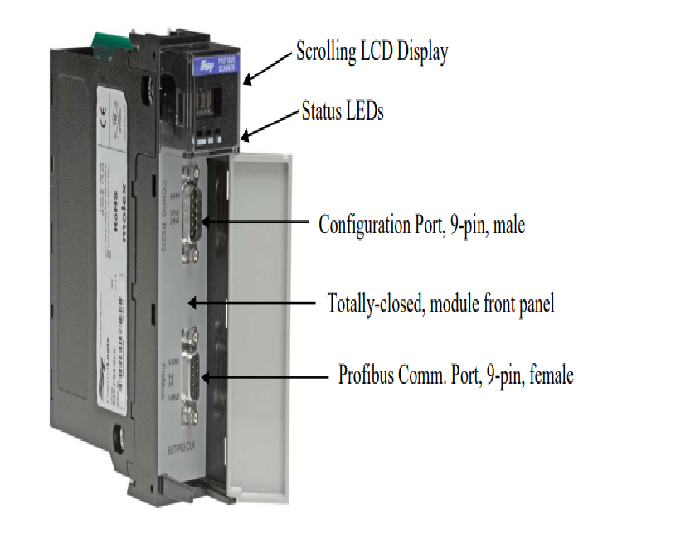Brand:SST
Model number:SST-PB3-CLX-RLL
Colour:new
Warranty: 12 months
Lead Time:3-day working day
Country of origin: USA Price: Please contact us
Product weight:0.4kg
Shipping Port: Xiamen, China
Payment: Bank of Chicago, Bank of Singapore
Express cooperation: fedex, DHL, UPS and your express account
Service: Professional Sales provides 24 hours /7 days online service
Description:
Have the following tools and equipment ready:
• Computer containing Rockwell Automation RS-Logix5000 or Studio 5000 software with
Molex SST Add On Profiles
• Cable to connect computer to CLX system
• SST-PB3S-CLX-RLL slave module
• SST-PB3S-CLX-RLL slave GSD file (ssti0EC7.gse). This can be found on the Product
CD at location CD:\Product Files\SST-PB3S-CLX-RLL\GSD
• SST-PB3S-CLX-RLL ladder samples (sstpb3sclx_generic_profile_sample.acd (For
Generic Profile), sstpb3sclx_AOP_sample.acd (For Add-On-Profile). These samples can
be accessed from selecting the SST-PB3S-CLX-RLL product from product CD and
moved to PC.
• PROFIBUS cable to connect the slave module to the PROFIBUS network
The following steps describe the SST-PB3S-CLX-RLL setup procedure:
Warning
If installing the module while the chassis is powered up, make sure the
environment is free of explosive or hazardous dusts or gases. If there is a
possibility of gases present, remove the hazardous dusts or gases, and
power down the chassis before installing the module. Serious injury or
damage to equipment may result if this warning is not followed.
1. Insert the slave module into your 1756 CLX chassis.
2. Connect the slave to the PROFIBUS network using the appropriate cabling and termination.
Refer to Section 4.2, PROFIBUS Wiring, for more detailed information.
3. Apply power to the CLX provided it is safe to do so.
4. Put the CLX PLC in Program mode. See your programming software manuals for details.
The CLX slave accepts the ControlLogix configuration only once after a connection is made to
module. This means if you change the ControlLogix configuration file settings (Station number,
baud rate and so on) in your RSLogix 5000 Program and download it to the ControlLogix PLC
while the CLX slave is online, the new settings will not take effect. The recommended
configuration method is to use AOP (Add-On-Profile). AOP allows quick reconfiguration of
CLX slave while PLC is in RUN mode.
There are three ways to have the new configuration settings accepted:
1. Cycle power on the module before new configuration settings are accepted. This can be
done be done by removing and reinserting module into rack while rack is powered. This
method can be used if other modules in rack need to remain powered on.
2. If using AOP and while online with PLC in RUN mode with AUTORUN enabled for the
CLX slave, the apply button can be clicked on after making changes in the Module
configuration window. This will force the module to go offline and back online to use the
new configuration settings.
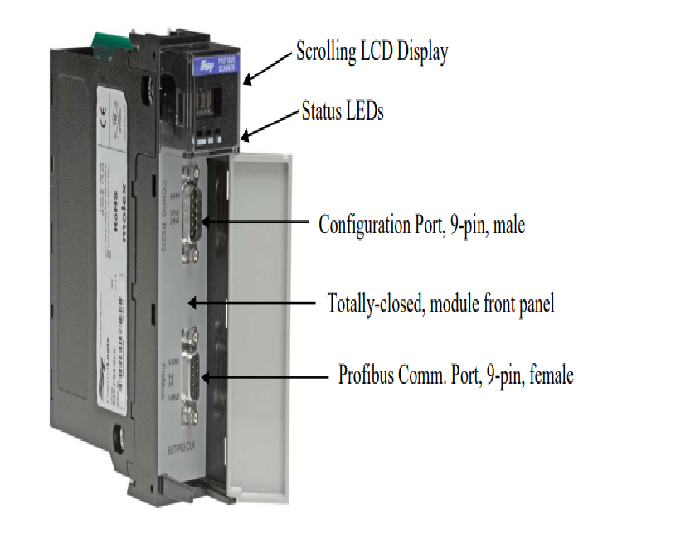
Shipping Port: Xiamen, China
Payment: Bank of Chicago, Bank of Singapore
Express cooperation: fedex, DHL, UPS and your express account
Service: Professional Sales provides 24 hours /7 days online service